티스토리 뷰
여름철 무더위에 사람도 힘들어 하지만 노트북도 데스크톱도 서버도 올라가는 온도에 힘들어하기는 마찬가지이다. 에어컨이 빵빵한 곳에서는 문제가 되지 않지만 그렇지 않은 곳에서는 시스템이 죽는 원인 중의 하나가 바로 온도이다. 시스템을 느리게 만드는 원인이기도 하다. 먼지가 쌓여서 문제가 생기기도 하고, 온도를 식히는 팬이 망가져서 생기기도 한다.
그렇다면 마더보드의 온도를 미리 검사하는 방법은 무엇일까? 물론 시스템을 구동시키지 않은 상태라면 BIOS에서 여러 센서에서 올라오는 정보를 바탕으로 온도를 확인하고 대처할 수 있다. 그렇지만, 지금 필요로 하는 것은 정상 동작 중인 시스템에 문제가 없도록 하거나 시스템의 온도를 확인하고 싶은 것이므로 이를 수행하는 도구를 찾아야 한다. 운영체제 자체에서는 이러한 도구를 제공하지 않는 것이 보통이다. 윈도우 시스템이라면 sysinfo 도구를 활용해서 온도를 확인하고 온도가 임계치 근처에서 오르락내리락하면 강제로 팬을 강하게 돌리도록 명령을 내릴 수도 있다.
sudo apt-get install lm-sensors hddtemp리눅스에서는 일단 위의 명령으로 필요한 도구를 설치한다. lm_sensors (Linux monitoring sensors)는 온도, 전압, 팬 등을 모니터링하는 도구이며 hddtemp는 하드디스크의 온도를 감지하는 도구이다.
sudo sensors-detect
# sensors-detect revision 6284 (2015-05-31 14:00:33 +0200)
# System: SAMSUNG ELECTRONICS CO.,LTD DeskTop System [CAAAAAAF]
# Kernel: 4.4.0-178-generic i686
# Processor: Intel(R) Core(TM)2 CPU 6400 @ 2.13GHz (6/15/2)
This program will help you determine which kernel modules you need
to load to use lm_sensors most effectively. It is generally safe
and recommended to accept the default answers to all questions,
unless you know what you're doing.
Some south bridges, CPUs or memory controllers contain embedded sensors.
Do you want to scan for them? This is totally safe. (YES/no): yes
Module cpuid loaded successfully.
Silicon Integrated Systems SIS5595... No
VIA VT82C686 Integrated Sensors... No
VIA VT8231 Integrated Sensors... No
AMD K8 thermal sensors... No
AMD Family 10h thermal sensors... No
AMD Family 11h thermal sensors... No
AMD Family 12h and 14h thermal sensors... No
AMD Family 15h thermal sensors... No
AMD Family 16h thermal sensors... No
AMD Family 15h power sensors... No
AMD Family 16h power sensors... No
Intel digital thermal sensor... Success!
(driver `coretemp')
Intel AMB FB-DIMM thermal sensor... No
Intel 5500/5520/X58 thermal sensor... No
VIA C7 thermal sensor... No
VIA Nano thermal sensor... No
Some Super I/O chips contain embedded sensors. We have to write to
standard I/O ports to probe them. This is usually safe.
Do you want to scan for Super I/O sensors? (YES/no): yes
Probing for Super-I/O at 0x2e/0x2f
Trying family `National Semiconductor/ITE'... No
Trying family `SMSC'... No
Trying family `VIA/Winbond/Nuvoton/Fintek'... Yes
Found `Winbond W83627EHF/EF/EHG/EG Super IO Sensors' Success!
(address 0x290, driver `w83627ehf')
Probing for Super-I/O at 0x4e/0x4f
Trying family `National Semiconductor/ITE'... No
Trying family `SMSC'... No
Trying family `VIA/Winbond/Nuvoton/Fintek'... No
Trying family `ITE'... No
......
Driver `w83627ehf':
* ISA bus, address 0x290
Chip `Winbond W83627EHF/EF/EHG/EG Super IO Sensors' (confidence: 9)
Driver `coretemp':
* Chip `Intel digital thermal sensor' (confidence: 9)
To load everything that is needed, add this to /etc/modules:
#----cut here----
# Chip drivers
coretemp
w83627ehf
#----cut here----
If you have some drivers built into your kernel, the list above will
contain too many modules. Skip the appropriate ones!
Do you want to add these lines automatically to /etc/modules? (yes/NO)yes
Successful!
Monitoring programs won't work until the needed modules are
loaded. You may want to run '/etc/init.d/kmod start'
to load them.
Unloading i2c-i801... OK
Unloading cpuid... OK우선 위의 그림처럼 "sudo sensors-detect" 명령으로 어떤 센서들을 사용할 수 있는지 검사하여 등록하는 과정을 진행한다. 주요 영역마다 확인할 것이냐고 묻는데 되도록 "Yes"로 지정하고 최종적으로 "#----cut here----"로 나오는 부분을 /etc/modules에 등록하라고 출력하는데 이 부분도 자동으로 등록하겠다고 "yes" 응답하면 자동으로 추가해 준다. 작업 후에는 "sudo /etc/init.d/kmod start" 또는 "sudo /etc/init.d/kmod restart"로 대몬을 재가동시켜 준다. 일부 지원하지 않는 칩이 있는 경우에는 커널에 해당 칩을 인식시키기 위해서 조금 삽질이 필요하다.
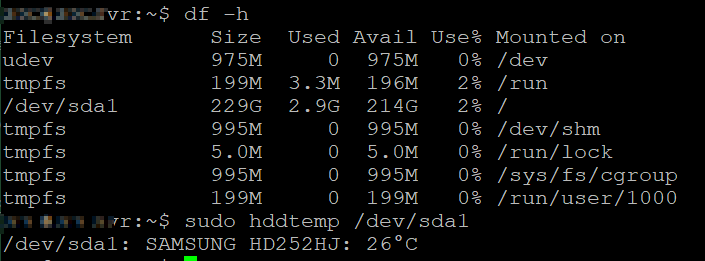
위의 그림은 "df -h"로 현재 디스크 상황을 조회하고 hddtemp 명령으로 하드 디스크의 온도를 확인한 결과이다.
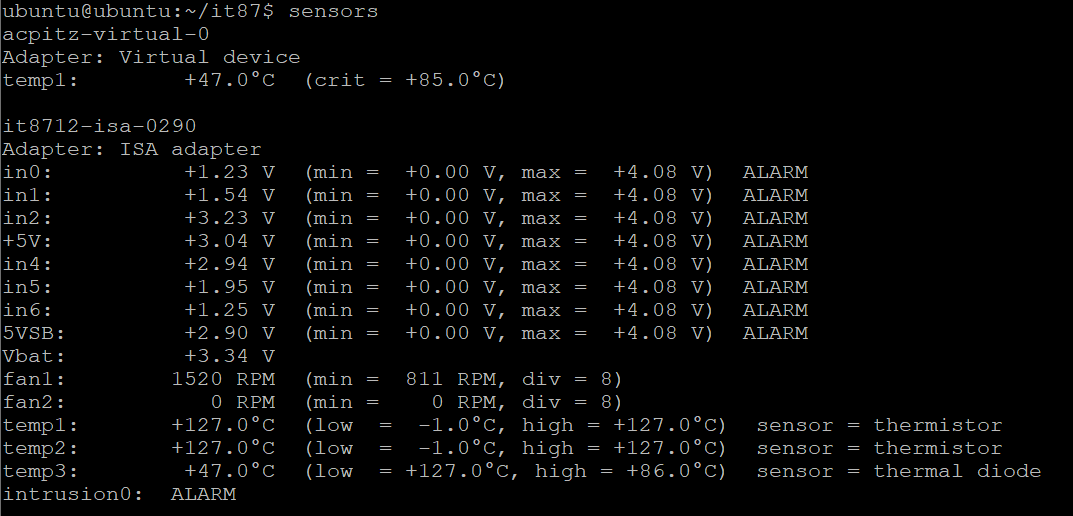
위의 그림은 "sensors" 명령으로 마더보드의 여러 정보를 확인할 수 있다. 온도와 팬의 속도가 연관성이 있는데 보통은 시스템이 온도가 올라가면 팬을 돌리고 온도가 낮으면 팬을 멈추는 식으로 자동 제어 한다. 위의 그림에서 "fan1"의 RPM을 통해서 지금 시스템이 온도 제어를 어떻게 하고 있는지 확인할 수 있다. 또한 "sudo apt install fancontrol"을 설치하면 팬을 직접 제어할 수도 있다.
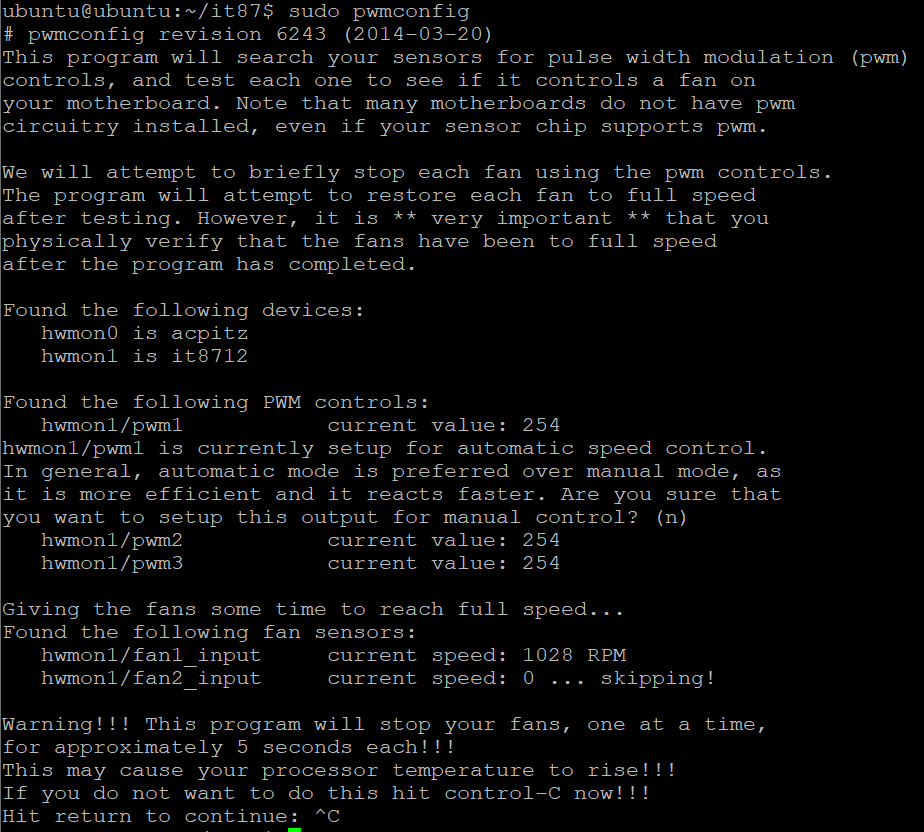
위의 그림은 pwmconfig로 팬 속도를 조절하는 환경을 만드는 과정인데 시스템에 있는 팬 장비를 인식하여 자동 설정을 진행하지만 위험한 작업이므로 중간에 중단시켰다.
'컴퓨터 팁(Tip)' 카테고리의 다른 글
| 윈도우10 사진 앱으로 간단한 동영상 편집하기 (0) | 2023.09.20 |
|---|---|
| 윈도우에서 메모리 검사하기 (0) | 2023.09.15 |
| 리눅스(우분투)에서 디스크 검사하기 (0) | 2023.08.23 |
| 우분투에서 고정 IP 설정하기 (0) | 2023.08.23 |
| 버추얼박스(VirtualBox) 가상 머신 클립보드 문제 해결하기 (0) | 2023.08.12 |
