티스토리 뷰
728x90
리눅스 시스템이 조금 이상하다고 생각이 될 때 디스크를 검사하는 과정을 메모해 두고자 한다.
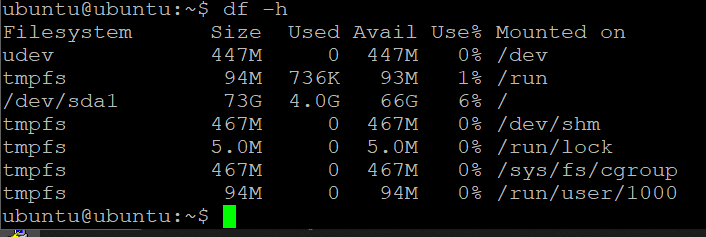
sudo apt-get install smartmontools
sudo systemctl start smartd일단 "df -h"로 디스크 상황을 조회하고 위와 같은 명령으로 smartmontools를 설치하고 서비스를 가동한다.

위의 그림처럼 "systemctl status smartd" 명령을 사용하면 서비스 상태를 확인할 수 있다.

"sudo smartctl -i /dev/sda1" 명령으로 위의 그림처럼 디스크의 세부 정보를 확인할 수 있다.
ubuntu@ubuntu:~$ sudo smartctl -t short /dev/sda1
smartctl 6.6 2016-05-31 r4324 [i686-linux-4.15.0-213-generic] (local build)
Copyright (C) 2002-16, Bruce Allen, Christian Franke, www.smartmontools.org
=== START OF OFFLINE IMMEDIATE AND SELF-TEST SECTION ===
Sending command: "Execute SMART Short self-test routine immediately in off-line mode".
Drive command "Execute SMART Short self-test routine immediately in off-line mode" successful.
Testing has begun.
Please wait 2 minutes for test to complete.
Test will complete after Wed Aug 23 17:31:24 2023
Use smartctl -X to abort test.
위의 내용은 "sudo smartctl -t short /dev/sda1" 명령으로 짧은 검사를 수행한 것으로 하단 메시지를 보면 2분 후에 검사가 끝날 거라고 말하고 있다. 긴 검사는 "sudo smartctl -t long /dev/sda1"로 수행할 수 있다.
ubuntu@ubuntu:~$ sudo smartctl -a /dev/sda1
smartctl 6.6 2016-05-31 r4324 [i686-linux-4.15.0-213-generic] (local build)
Copyright (C) 2002-16, Bruce Allen, Christian Franke, www.smartmontools.org
=== START OF INFORMATION SECTION ===
Model Family: Western Digital Caviar
Device Model: WDC WD800BB-00JHC0
Serial Number: WD-WMAM9HW12179
Firmware Version: 05.01C05
User Capacity: 80,026,361,856 bytes [80.0 GB]
Sector Size: 512 bytes logical/physical
Device is: In smartctl database [for details use: -P show]
ATA Version is: ATA/ATAPI-6 (minor revision not indicated)
Local Time is: Wed Aug 23 17:43:40 2023 KST
SMART support is: Available - device has SMART capability.
SMART support is: Enabled
=== START OF READ SMART DATA SECTION ===
SMART overall-health self-assessment test result: PASSED
General SMART Values:
Offline data collection status: (0x82) Offline data collection activity
was completed without error.
Auto Offline Data Collection: Enabled.
Self-test execution status: ( 249) Self-test routine in progress...
90% of test remaining.
Total time to complete Offline
data collection: ( 2460) seconds.
Offline data collection
capabilities: (0x7b) SMART execute Offline immediate.
Auto Offline data collection on/off support.
Suspend Offline collection upon new
command.
Offline surface scan supported.
Self-test supported.
Conveyance Self-test supported.
Selective Self-test supported.
SMART capabilities: (0x0003) Saves SMART data before entering
power-saving mode.
Supports SMART auto save timer.
Error logging capability: (0x01) Error logging supported.
No General Purpose Logging support.
Short self-test routine
recommended polling time: ( 2) minutes.
Extended self-test routine
recommended polling time: ( 35) minutes.
Conveyance self-test routine
recommended polling time: ( 5) minutes.
SCT capabilities: (0x003f) SCT Status supported.
SCT Error Recovery Control supported.
SCT Feature Control supported.
SCT Data Table supported.
SMART Attributes Data Structure revision number: 16
Vendor Specific SMART Attributes with Thresholds:
ID# ATTRIBUTE_NAME FLAG VALUE WORST THRESH TYPE UPDATED WHEN_FAILED RAW_VALUE
1 Raw_Read_Error_Rate 0x000f 200 200 051 Pre-fail Always - 0
3 Spin_Up_Time 0x0003 165 165 021 Pre-fail Always - 2708
4 Start_Stop_Count 0x0032 099 099 000 Old_age Always - 1937
5 Reallocated_Sector_Ct 0x0033 200 200 140 Pre-fail Always - 0
7 Seek_Error_Rate 0x000f 200 200 051 Pre-fail Always - 0
9 Power_On_Hours 0x0032 095 095 000 Old_age Always - 4141
10 Spin_Retry_Count 0x0013 100 100 051 Pre-fail Always - 0
11 Calibration_Retry_Count 0x0012 100 100 051 Old_age Always - 0
12 Power_Cycle_Count 0x0032 099 099 000 Old_age Always - 1925
194 Temperature_Celsius 0x0022 095 080 000 Old_age Always - 48
196 Reallocated_Event_Count 0x0032 200 200 000 Old_age Always - 0
197 Current_Pending_Sector 0x0012 200 200 000 Old_age Always - 0
198 Offline_Uncorrectable 0x0010 200 200 000 Old_age Offline - 0
199 UDMA_CRC_Error_Count 0x003e 200 200 000 Old_age Always - 0
200 Multi_Zone_Error_Rate 0x0009 200 200 051 Pre-fail Offline - 0
SMART Error Log Version: 1
No Errors Logged
SMART Self-test log structure revision number 1
Num Test_Description Status Remaining LifeTime(hours) LBA_of_first_error
# 1 Short offline Completed without error 00% 4141 -
SMART Selective self-test log data structure revision number 1
SPAN MIN_LBA MAX_LBA CURRENT_TEST_STATUS
1 0 0 Not_testing
2 0 0 Not_testing
3 0 0 Not_testing
4 0 0 Not_testing
5 0 0 Not_testing
Selective self-test flags (0x0):
After scanning selected spans, do NOT read-scan remainder of disk.
If Selective self-test is pending on power-up, resume after 0 minute delay.
앞서 수행한 테스트 결과는 시간이 지난 다음에 "sudo smartctl -a /dev/sda1" 명령을 수행하면 위의 그림처럼 결과 중에 "test log"에서 작업 결과와 오류 여부를 확인할 수 있다. 다양한 정보가 있으므로 참고한다.
728x90
'컴퓨터 팁(Tip)' 카테고리의 다른 글
| 윈도우에서 메모리 검사하기 (0) | 2023.09.15 |
|---|---|
| 리눅스에서 마더보드 온도 검사하기 (0) | 2023.08.23 |
| 우분투에서 고정 IP 설정하기 (0) | 2023.08.23 |
| 버추얼박스(VirtualBox) 가상 머신 클립보드 문제 해결하기 (0) | 2023.08.12 |
| 이모지, UTF8 인코딩을 위한 MySQL 설정 (0) | 2023.08.02 |
댓글
